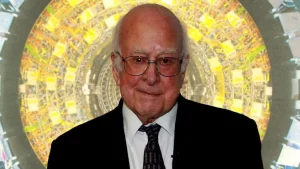Ultimate Digital Journal with Apple Shortcuts
1 min readUse Apple Shortcuts to Build the Ultimate Daily Digital Journal
In today's fast-paced world, keeping a journal can be a great way to reflect on your thoughts, feelings, and...

Use Apple Shortcuts to Build the Ultimate Daily Digital Journal
In today’s fast-paced world, keeping a journal can be a great way to reflect on your thoughts, feelings, and experiences. But with so many things vying for our attention, it can be hard to find the time to sit down and write in a traditional journal. That’s where Apple Shortcuts comes in.
Apple Shortcuts is a powerful app that allows you to automate tasks on your iPhone or iPad. With a little creativity, you can use Shortcuts to build the ultimate daily digital journal that will help you capture your thoughts and memories on the go.
Here are a few ideas for how you can use Apple Shortcuts to create your own digital journal:
- Set up a daily reminder to jot down your thoughts at a specific time
- Create a shortcut that prompts you with a series of questions to help you reflect on your day
- Automatically save photos, videos, or voice memos to a journal folder
- Generate daily summaries or mood trackers based on the data you input
By using Apple Shortcuts to build your daily digital journal, you can make journaling a seamless part of your routine and capture your thoughts and memories in a way that works for you. Give it a try and see how it can help you stay connected to yourself and your experiences in a busy world.